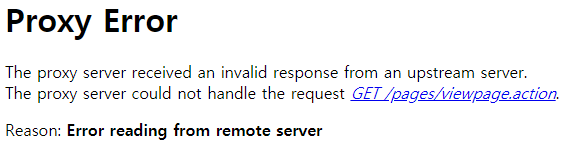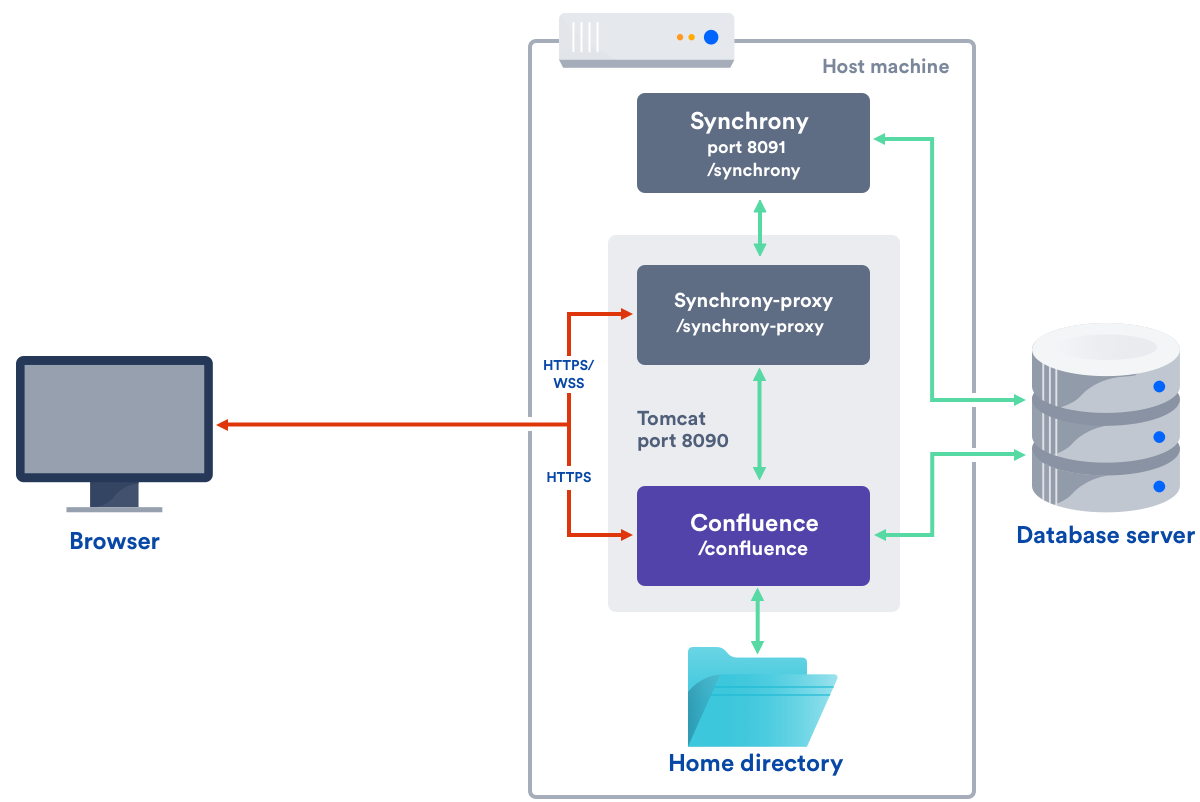If you found that your server shows "Proxy Error" - "Error reading remote server", it might be associated with the system resources or settings.
I tried below method to resolve the problem.
Check point 1. Apache proxy
If you are using Apache proxy, you should check if you change the setting like below. Note that you should put your own domain name for proxy server or just 127.0.0.1 is good enough if that is installed internally.
<Server port="8000" shutdown="SHUTDOWN" debug="0">
<Service name="Tomcat-Standalone">
<Connector port="8090" connectionTimeout="20000" redirectPort="8443"
maxThreads="48" minSpareThreads="10"
enableLookups="false" acceptCount="10" debug="0" URIEncoding="UTF-8"
protocol="org.apache.coyote.http11.Http11NioProtocol"
scheme="http" proxyName="127.0.0.1" proxyPort="80"/>
<Engine name="Standalone" defaultHost="localhost" debug="0">
<Host name="localhost" debug="0" appBase="webapps" unpackWARs="true" autoDeploy="false" startStopThreads="4">
<Context path="" docBase="../confluence" debug="0" reloadable="false" useHttpOnly="true">
<!-- Logging configuration for Confluence is specified in confluence/WEB-INF/classes/log4j.properties -->
<Manager pathname=""/>
<Valve className="org.apache.catalina.valves.StuckThreadDetectionValve" threshold="60"/>
</Context>
<Context path="${confluence.context.path}/synchrony-proxy" docBase="../synchrony-proxy" debug="0"
reloadable="false" useHttpOnly="true">
<Valve className="org.apache.catalina.valves.StuckThreadDetectionValve" threshold="60"/>
</Context>
</Host>
</Engine>
</Service>
</Server>
Check point 2. Checking router settings if you forward Synchrony port
Based on the log on my router, I got lots of DDoS attack from external servers, and it does not necessary to open that port. Technically Confluence already has a proxy feature to support as below - the action you need is to delete that port(default:8091) in the forwarding list.
Reference: https://confluence.atlassian.com/doc/possible-confluence-and-synchrony-configurations-958779064.html
Check point 3. Modifying /etc/security/limits.conf in my CentOS 7 server.
* hard nofile 500000 * soft nofile 500000 root hard nofile 500000 root soft nofile 500000
Check point 4. Increasing max memory by modifying setenv.sh
One of the possibility is caused by memory limits. In my case, mx used the default value (1024m), so I changed its size to 2048m.
Below is my configuration at <confluence home directory>/bin/setenv.sh
# Set the JVM arguments used to start Confluence. For a description of the options, see
# http://www.oracle.com/technetwork/java/javase/tech/vmoptions-jsp-140102.html
CATALINA_OPTS="-XX:-PrintGCDetails -XX:+PrintGCDateStamps -XX:-PrintTenuringDistribution ${CATALINA_OPTS}"
CATALINA_OPTS="-Xloggc:$LOGBASEABS/logs/gc-`date +%F_%H-%M-%S`.log -XX:+UseGCLogFileRotation -XX:NumberOfGCLogFiles=5 -XX:GCLogFileSize=2M ${CATALINA_OPTS}"
CATALINA_OPTS="-XX:G1ReservePercent=20 ${CATALINA_OPTS}"
CATALINA_OPTS="-Djava.awt.headless=true ${CATALINA_OPTS}"
CATALINA_OPTS="-Datlassian.plugins.enable.wait=300 ${CATALINA_OPTS}"
# CATALINA_OPTS="-Xms1024m -Xmx1024m -XX:+UseG1GC ${CATALINA_OPTS}"
CATALINA_OPTS="-Xms1024m -Xmx2048m -XX:+UseG1GC ${CATALINA_OPTS}"
CATALINA_OPTS="-Dsynchrony.enable.xhr.fallback=true ${CATALINA_OPTS}"
CATALINA_OPTS="-Dorg.apache.tomcat.websocket.DEFAULT_BUFFER_SIZE=32768 ${CATALINA_OPTS}"
CATALINA_OPTS="-Djava.locale.providers=COMPAT,SPI ${CATALINA_OPTS}"
CATALINA_OPTS="${START_CONFLUENCE_JAVA_OPTS} ${CATALINA_OPTS}"
CATALINA_OPTS="-Dconfluence.context.path=${CONFLUENCE_CONTEXT_PATH} ${CATALINA_OPTS}"
CATALINA_OPTS="-XX:ReservedCodeCacheSize=256m -XX:+UseCodeCacheFlushing ${CATALINA_OPTS}"
Once your modification is done, you should restart your server to take effect.
Check point 5. Adding more memory to Synchrony
The default memory size for Synchrony is 1g, and below shows the memory is assigned by 2g. That should be added at the end of <confluence home directory>/bin/setenv.sh
CATALINA_OPTS="-Dsynchrony.memory.max=2g ${CATALINA_OPTS}"
Check point 6. Modifying a value of maxThreads.Connector in <confluence_home_directory>/conf/server.xml
Actually this approach is not recommended, because it could cause poor performance delay in GC(Garbage Collection) sometimes.
Nevertheless, if you still want, you may able to see maxThread as a member of <Connector>. The default value of maxThreads is 48 - I just modified it to 4096
<Server port="8000" shutdown="SHUTDOWN" debug="0">
<Service name="Tomcat-Standalone">
<Connector port="8090" connectionTimeout="20000" redirectPort="8443"
maxThreads="4096" minSpareThreads="10"
enableLookups="false" acceptCount="10" debug="0" URIEncoding="UTF-8"
protocol="org.apache.coyote.http11.Http11NioProtocol"
scheme="http" proxyName="your_domain.com" proxyPort="80"/>
<Engine name="Standalone" defaultHost="localhost" debug="0">
<Host name="localhost" debug="0" appBase="webapps" unpackWARs="true" autoDeploy="false" startStopThreads="4">
<Context path="" docBase="../confluence" debug="0" reloadable="false" useHttpOnly="true">
<!-- Logging configuration for Confluence is specified in confluence/WEB-INF/classes/log4j.properties -->
<Manager pathname=""/>
<Valve className="org.apache.catalina.valves.StuckThreadDetectionValve" threshold="60"/>
</Context>
<Context path="${confluence.context.path}/synchrony-proxy" docBase="../synchrony-proxy" debug="0"
reloadable="false" useHttpOnly="true">
<Valve className="org.apache.catalina.valves.StuckThreadDetectionValve" threshold="60"/>
</Context>
</Host>
</Engine>
</Service>
</Server>
Once your modification is done, you should restart your server to take effect.
Check point 7. Change port number for collaborative editing
Other approaches
https://confluence.atlassian.com/doc/troubleshooting-collaborative-editing-858772087.html