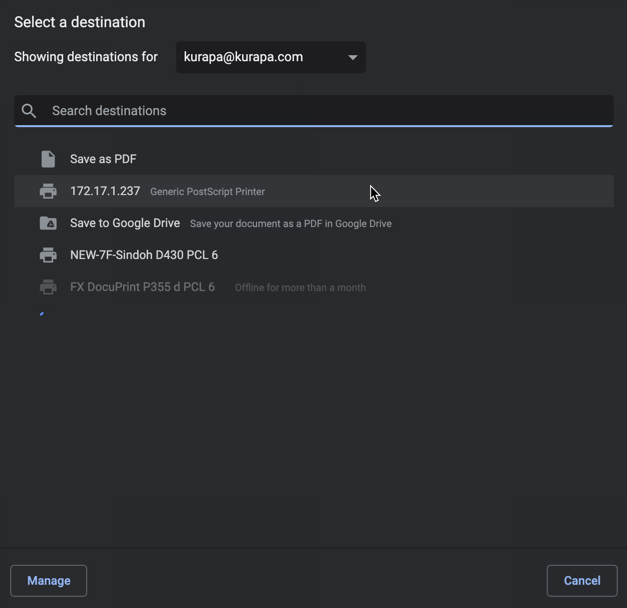...
If you don't want to pay anything, then use Chrome Web Browser. I tried to install "Print for Google" on Chrome. You can install that plug-in at below link:
https://chrome.google.com/webstore/detail/print-for-google-chrome/idfnpgjblkahngbondojabhffkkdekbd?utm_source=chrome-ntp-icon
Once installation is done, you can print any page by clicking print icon on top of right in Chrome Browser.
When you click "printer" icon, you You will see a dialog like below :when you click "Print" icon in Chrome Plug-in.