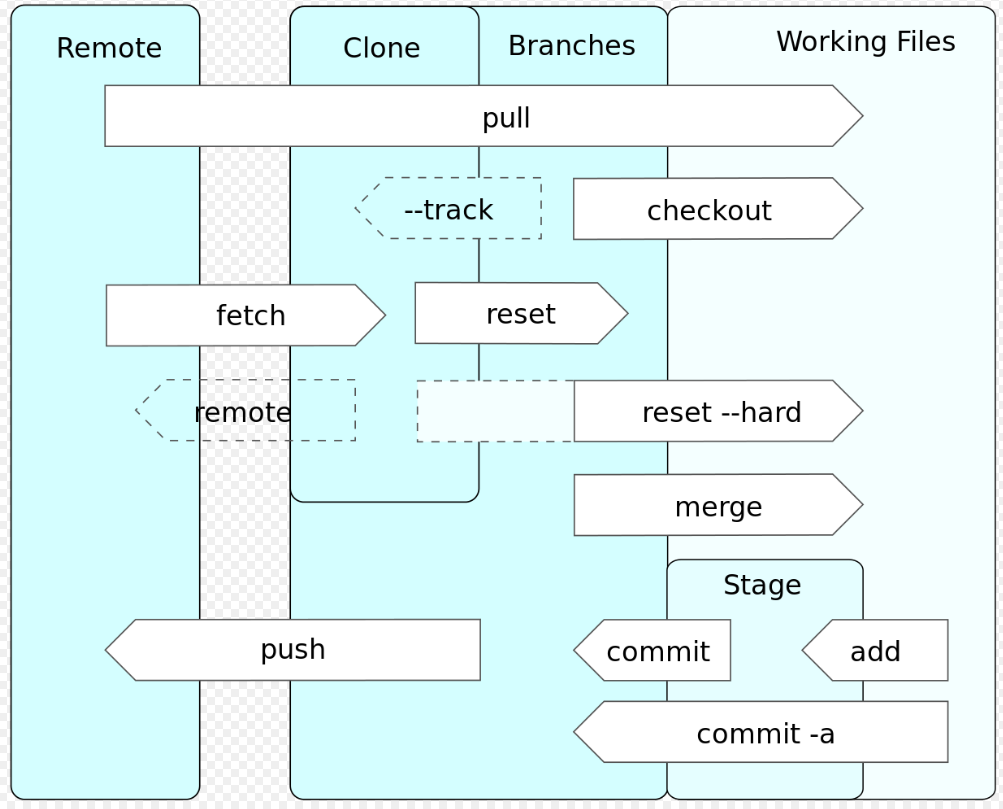...
- Git has a data revision control system in storage level with its version information. And you will be faced an unfamiliar words like fork, clone and branch.
- A fork is a copy of a repository that allows you to freely experiment with changes without affecting the original project. You can contribute back to the original project using pull requests. Forking is a first step for collaborate with your colleagues.
- A clone is a copy of all the code on the master branch - it is an exact replica of the code on git server. Unlike forking, you won't be able to pull down changes from the original repository you cloned from, and if the project is owned by someone else you won't be able to contribute back to it unless you are specifically invited as a collaborator. Cloning is ideal to quickly get your own copy of a repository where you may not be contributing to the original project.
- A branch is a slightly changed or modified section of code that meets different objectives.
- git clone command copies an existing Git repository - it is primarily used to point to an existing repo and make a clone or copy of that repo at in a new directory, at another location. The original repository can be located on the local file system or on remote machine accessible supported protocols.
- git commit goes to local branch.
- git push goes to remote master.
Followings are useful content can understand about the basic concept of Git at YouTube
...