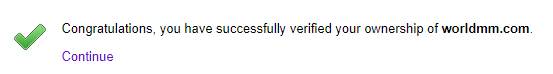...
It may usually takes 2 hours, but may takes 72 hours in some cases - that is usually based on the TTL(Time To Live) value defined in the DNS configuration.
If every thing is okay, you will see message like below:
STEP 4. Setup MX Record record in the DNS configuration based on the guide from G Suite once verification is done on STEP 3
You can simply do it by click "Set up google MX records"
Below is the list of MX Server address I got
| MX Server address | Priority |
|---|---|
| ASPMX.L.GOOGLE.COM. | 1 |
| ALT1.ASPMX.L.GOOGLE.COM. | 5 |
| ALT2.ASPMX.L.GOOGLE.COM. | 5 |
| ASPMX2.GOOGLEMAIL.COM. | 10 |
| ASPMX3.GOOGLEMAIL.COM. | 10 |
And below is what I have done at dnszi.com - you may able to do that like me based on your environment
If everything is okay, now you can receive an email in a single mail box with multiple domains.
You can also add mail alias if you want it. For example, you add foo@your_domain.com to your_original_email@your_domain.com.